How to use crypto mining apps

What is crypto mining
In recent years, cryptocurrency mining has grown in popularity as more people and businesses try to benefit from the potential financial gains that may be gained from mining cryptocurrencies. Cryptocurrency mining can support the expansion and advancement of new technologies like blockchain and cryptocurrencies, even though some people may regard it as a way to make quick money.
One company that is working to promote the use of crypto mining for the greater good is ECOS, a cloud mining platform that allows users to mine Bitcoin and other cryptocurrencies without having to purchase and maintain expensive mining hardware. By using ECOS, users can support the growth and development of the from their mining activities.
With plenty of mining applications available on the market, we have decided to focus on Ecos as our prime example in today’s blog post. Our aim is to guide you through the process of mining using a real-world case study, and ECOS provides an excellent framework to help us achieve this goal. While there are numerous other mining apps available, we believe that ECOS stands out due to its user-friendly interface, advanced features, and reliable performance. By exploring the ECOS mining app in detail, we hope to provide you with valuable insights into the world of crypto mining and help you navigate the complex landscape of mining applications with greater confidence.e blockchain ecosystem while also earning passive income
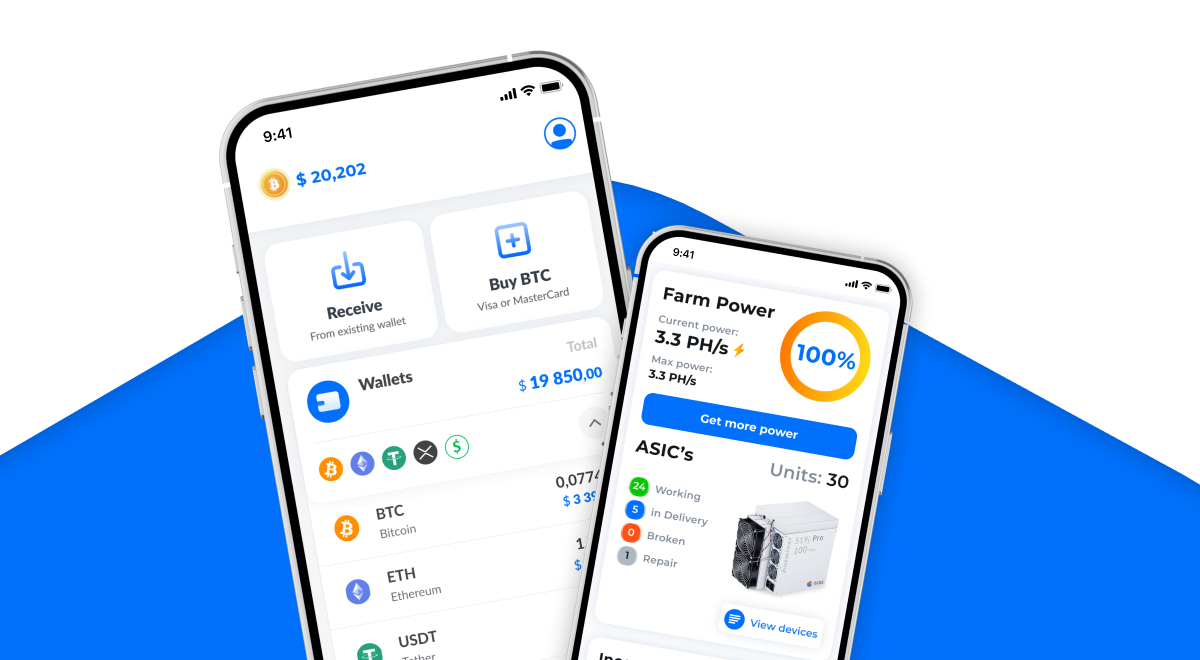
Step 1: Choose your mining app
The first step in utilizing a cryptocurrency mining program is to pick the best one for your device and the cryptocurrency you want to mine. Before selecting a mining app, make sure to read reviews and conduct more research to confirm its legitimacy.
Ecos is a comprehensive platform that offers a range of services, including:
- Get your Free mining contract
- You can use their cloud mining service to earn BTC
- Build your own mining farm
- Buy and sell cryptocurrencies
- Manage your digital wallet
- Investment in portfolios
Step 2: Set up your account
Once you’ve chosen your mining app, you’ll need to create an account. This typically involves providing your email address and setting up a password. Some apps may also require additional information, such as your name and address.
To set up an account on the ECOS Mining app, follow these steps:
- Download the app from the Google Play Store/ or the Apple Store.
- Open the app and click the “Register” button.
- Enter your email address, create a password, and accept the terms and conditions.
- Verify your email address by clicking the link sent to your email inbox.
- Log in to your account and start mining.
Step 3: Configure your mining settings
After setting up your account, you’ll need to configure your mining settings. This includes choosing the type of cryptocurrency you want to mine, selecting your mining pool, and choosing the mining algorithm. Now we will see how to configure your mining settings on the ECOS app:
- Open the app and log in to your account.
- Select a cryptocurrency, you want to mine.
- Select the mining pool you want to use. (A mining pool is a group of miners who work together to mine cryptocurrency and share the rewards).
- Choose the mining algorithm. (The algorithm determines the type of mathematical equation that needs to be solved in order to mine the cryptocurrency).
- Optimize your device for mining. This may include turning off battery saver mode for better performance.
Step 4: Start mining
You’re ready to begin mining once you’ve configured your settings. The mining process can be started in the app by simply pressing the “start” or “mine” button. Remember that bitcoin mining can be power-intensive and can quickly deplete your device’s battery, so it’s vital to keep an eye on it and change your settings as necessary.
Step 5: Monitor your earnings
Your ROI will be the same cryptocurrency that you’re mining. Once you’ve hit the minimum payout criteria, you can use the app to keep track of your earnings and withdraw your rewards. To understand the payout procedure and any associated fees, make sure you read the terms and conditions of the app.
Conclusion
The ECOS Mining app is a reliable and user-friendly option for mining cryptocurrency on your Android/ or IOS device. The app is designed to be easy to use, even for beginners, and offers a range of features to help you optimize your mining operations. Additionally, ECOS provides valuable insights and updates on the latest developments in the mining industry through their mining channel on YouTube. By staying informed with ECOS, you can make better decisions about which mining apps to use and how to optimize your mining operations for maximum profitability.









